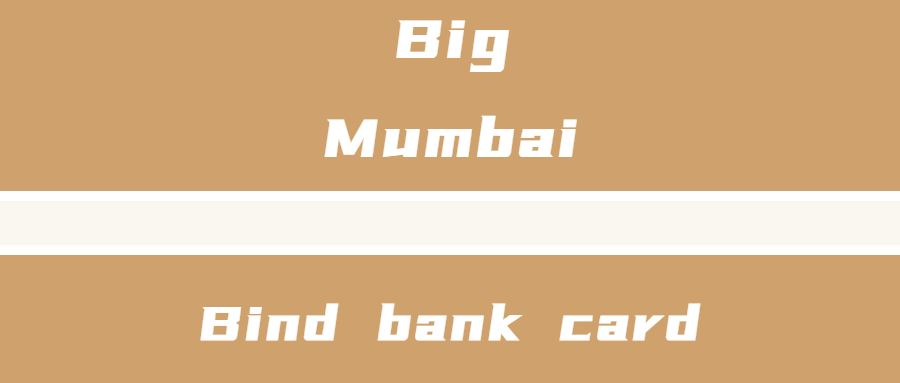Many users know that bonuses can be withdrawn to bank cards, but whenever you want to withdraw money, the system will remind you that your bank card is not bound. This is because when you do not bind a bank card, the system cannot determine where you need to withdraw money.
This is all you need to do is bind the bank card to your account
Click profile in the ‘Account’ interface
Click Withdraw, and the page will prompt you to add your bank card
Enter your personal bank account. Please make sure the account number you enter is correct so that you will not make mistakes when withdrawing money.
After submitting your bank card information, the system will ask you to verify the information to ensure that you are doing it yourself.
Once the verification information is confirmed, your bank account will appear in your profile
After completing the above steps, you can start withdrawing the amount in your Big Mumbai App account. Of course, you can also bind multiple bank card accounts. This is your own choice and it is convenient for you to choose the bank account you want to withdraw funds from.